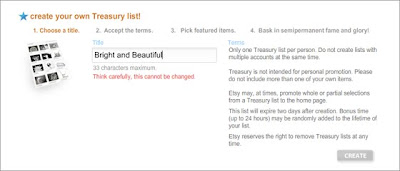It's finally happened! My very first
Etsy Treasury Main!
It's crazy, when I first started on Etsy I had no real idea how to get a Treasury. I would show up and there would either be 800 treasuries or there would be 334, I'd keep refreshing to make sure I didn't miss the change and then suddenly there'd be 800 again! It was very, very frustrating. So, for Etsy newcomers and others who just enjoy hearing the sound of my writing voice, here are some tips to getting a Treasury on Etsy:
1) How do I know when?? I don't know how people used to do it, probably by judging the position of the moon at the equinox or something, but
Craftopolis has taken all (well, most) of the hard work out of figuring out when your best shot of getting a Treasury is. Just go to
www.craftopolis.com and click on
"Treasury Clock". It should be just to the right of the "Treasure Hunt" tab. This will tell you approximately when you should be heading over to Etsy to stake out your claim. When the needle hits the red, click on the timer and it will take you straight to the Treasury or Treasury West page!
A word of warning, this site does need some sort of flash player, so if you have an old school system you may not be able to use that aspect of the site.
2) Okay, now what? So now you're on the Etsy Treasury page. The numbers say 334 or 336 or something like that. Just sit there and watch. This may take some time, so I recommend a crossword puzzle book. You'll need something you can focus on for short periods of time while continuously checking the numbers. There is a countdown timer but they can be inaccurate, especially when there are a lot of people on the site as there usually are when a Treasury is about to open up.
This is very important -
Do Not Refresh or Reload! The Treasuries update automatically and you do not need to refresh. In fact, if you do you are far more likely to miss out. I live in Australia, so when I'm Treasury Hunting, I shut down all unessential internet applications to leave the line as free as possible. I don't know if that makes any different, but at least I feel like it does ^_^
3) How will I know when the Treasuries are open?There will be no warning. The notice that the Treasury is full will just be replaced with this:
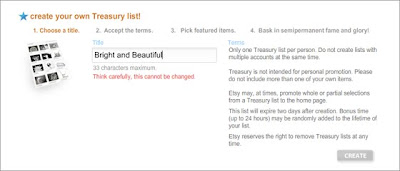 (Image from the Storque - they have a very interesting article on treasuries here)
(Image from the Storque - they have a very interesting article on treasuries here)Then all you need to do is type in your title and press create and congratulations, you have a treasury!
Note at this point that you cannot just create a Treasury and fill a title in later. It is an extremely good idea to have some idea of what your theme will be in advance so that you can very quickly type a title.
4) So - that's it?Not quite. Then you will be faced with a screen that will ask you to put in all the items that you would like to display in your Treasury. As you will have already had a theme in mind
(see above) it's likely that you will know what kind of images you want. If you want to be really organised, Etsy provide
this excellent Treasury preparation tool which lets you put in items as practice and see how they look. It's fun to play around with even if you don't have a Treasury Hunt in mind.
I hope this helps some people avoid the frustrations and obstacles I struggled with when I joined Etsy! As I say, I now am the joyful owner of
my very own Treasury Main.
Happy Hunting All!






.jpg)
.jpg)
.jpg)
.jpg)