
Recently I've really enjoyed making patterns out of my photographs. I especially love how the high detail photos can turn into really awesome patterns that have a lot of texture to them. Of course, it's really easy to do.
First pick a photo that you find really interesting. Lots of detail and lots of colour I find tend to produce the best results.
If you're using Corel Paint Shop Pro X2 just click on "Effects" and then "Reflection Effects" and have a play around with the Kaleidoscope or Pattern functions.
There should be a dice located on the effect screen when you've gone into one of the above and when you click that it will randomise the settings and create a new image. I always make sure my preview screen shows the whole picture because that can definitely make a
difference.
The other thing I would recommend is playing around with your colours and so forth after you're happy with the pattern you've chosen. Especially go to "Adjust" - "Brightness and Contrast" - "Brightness/Contrast" and play around with those settings. You can give your piece a muted, ancient feel or perhaps a highly vibrant psychadelic vibe!
The one at the top of the screen is made from a picture of the water from a waterfall at the local Bontanical Gardens hitting the pool below. This one is from one of the fireworks pictures I took at Skyfire a few weekends ago:
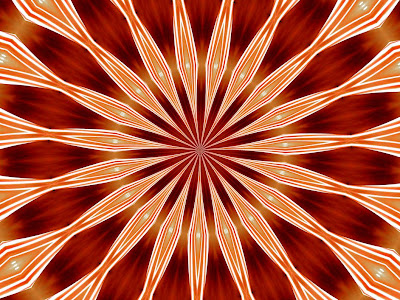



1 comment:
i love these.. a great idea for making a radiating pattern... i am going to try it in photoshop...
Post a Comment